Kegunaan box pada aplikasinya:
- Tool checkbox/checklist untuk memilih keahlian bahasa yang dikuasai.
- Groupbox unutk menggabungkan pilihan bahasa
- textbox untuk menampilkan bahasa yang dipilih
- button "konfirm" untuk konfirmasi dan unutk menampilkan
Listing Program :
Public Class Form1
Private Sub Button1_Click(ByVal sender As System.Object, ByVal e As System.EventArgs) Handles Button1.ClickDim control As Windows.Forms.CheckBox
TextBox1.Text = ""
For Each control In Me.GroupBox1.Controls
If control.Checked = True Then
TextBox1.Text &= control.Text & ","
End If
Next
TextBox1.Text = Microsoft.VisualBasic.Left(TextBox1.Text, Len(TextBox1.Text) - 1)
End Sub
Private Sub CheckBox7_CheckedChanged(ByVal sender As System.Object, ByVal e As System.EventArgs) Handles CheckBox7.CheckedChanged
Dim control As Windows.Forms.CheckBox
TextBox1.Text = ""
End Sub
End Class
Kemudian kita coba checklist/centang pilihan kita hasilnya seperti ini:
lalu kita coba pilih semua maka akan nampak seperti ini:
MEMBUAT PROGRAM DENGAN RADIO BUTTON
Desain form seperti gambar dibawah ini:
kemudian isikan listing program seperti dibawah ini
LISTING PROGRAM :
Public Class Form1
Private Sub RbKawin_CheckedChanged(ByVal sender As System.Object, ByVal e As System.EventArgs) Handles RbKawin.CheckedChanged
TextBox1.Text = ""
If RbPria.Checked = True Then
Else
TextBox1.Text &= "Suami"
End If
If RbWanita.Checked = True Then
Else
TextBox1.Text &= "Istri"
End If
End Sub
Private Sub RbTdkwin_CheckedChanged(ByVal sender As System.Object, ByVal e As System.EventArgs) Handles RbTdkwin.CheckedChanged
TextBox1.Text = ""
If RbPria.Checked = True Then
Else
TextBox1.Text &= ""
End If
If RbWanita.Checked = True Then
Else
TextBox1.Text &= ""
End If
End Sub
Private Sub Button1_Click(ByVal sender As System.Object, ByVal e As System.EventArgs) Handles Button1.Click
Me.Close()
End Sub
End Class
kemudian run program tersebut lalu akan muncul seperti ini:
MEMBUAT PROGRAM LISTBOX
Buatlah form seperti ini:
lalu ltuliskan listing programnya
LISTING PROGRAM
Public Class Form1
Private Sub Button1_Click(ByVal sender As System.Object, ByVal e As System.EventArgs) Handles Button1.ClickDim control As Windows.Forms.ListBox
TextBox1.Text = TextBox1.Text
TextBox1.Text = ListBox1.Items.Add(TextBox1.Text)
End Sub
Private Sub Button2_Click(ByVal sender As System.Object, ByVal e As System.EventArgs) Handles Button2.Click
For bil = 1 To 10
ListBox1.Items.Add(bil)
Next
End Sub
Private Sub Button3_Click(ByVal sender As System.Object, ByVal e As System.EventArgs) Handles Bt_Satu.Click
ListBox1.Text = ListBox2.Items.Add(ListBox1.Text)
End Sub
Private Sub Bt_Beberapa_Click(ByVal sender As System.Object, ByVal e As System.EventArgs) Handles Bt_Beberapa.Click
ListBox1.SelectionMode = SelectionMode.MultiExtended
Dim i, j As Integer
j = ListBox1.Items.Count
For i = 0 To j - 1
Try
ListBox2.Items.Add(ListBox1.Items(ListBox1.SelectedIndices(i)))
Catch ex As Exception
j -= 1
End Try
Next
End Sub
Private Sub Bt_Semua_Click(ByVal sender As System.Object, ByVal e As System.EventArgs) Handles Bt_Semua.Click
ListBox1.SelectionMode = SelectionMode.MultiExtended
Dim Jumlah As Integer = ListBox1.Items.Count
For i = 0 To Jumlah - 1
ListBox2.Items.Add(ListBox1.Items(i))
Next
End Sub
Private Sub Button6_Click(ByVal sender As System.Object, ByVal e As System.EventArgs) Handles Bt_Hapus_Satu.Click
ListBox2.SelectionMode = SelectionMode.One
ListBox2.Items.Remove(ListBox2.SelectedItem)
End Sub
Private Sub Bt_Hapus_Beberapa_Click(ByVal sender As System.Object, ByVal e As System.EventArgs) Handles Bt_Hapus_Beberapa.Click
ListBox2.SelectionMode = SelectionMode.MultiExtended
Dim i, j As Integer
j = ListBox2.Items.Count
For i = 0 To j - 1
Try
ListBox2.Items.RemoveAt(ListBox2.SelectedIndex)
Catch ex As Exception
j -= 1
End Try
Next
End Sub
Private Sub Bt_Hapus_Semua_Click(ByVal sender As System.Object, ByVal e As System.EventArgs) Handles Bt_Hapus_Semua.Click
ListBox2.Items.Clear()
End Sub
Private Sub Button9_Click(ByVal sender As System.Object, ByVal e As System.EventArgs) Handles Button9.Click
Me.Close()
End Sub
End Class
kemudian di RUN dan hasilnya akan tampak seperti gambar dibawah ini:


















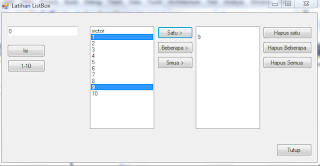
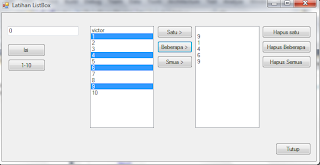

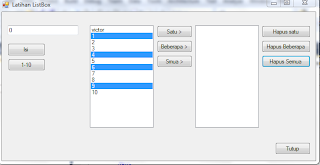






Tidak ada komentar:
Posting Komentar